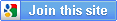Views:
The demo for this tutorial can seen on the sidebar of this blog.
Here's the code.
Installation:
- Add gadget
- Select HTML/JavaScripts
- paste the code below
- Change Tab 1, 2 and 3 Title of your own.
- Change Tab 1, 2 and 3 content goes here of your own.
Save it and your done.
Credit: haakblog.com
Comments
Share